Service Pack 1 (10.5.1.851)
You Must be Running SMARTer Manager: 10.5.x to apply Srvc Pack1 (10.5.1.851).
If you are not running version 10.5.x do not apply this service pack.
1554: Error: "Could not find object. Ambiguous field name between table..."
Creating views in previous versions of SMARTer Manager exhibited an error message:
"Could not find object. Ambiguous field name between table TABLENAME and table TABLENAME"
TABLENAME
FIELDNAME
Your message might read: Could not find object. Ambiguous field name between table SALESORD and table SALESORD"
SALESORD
SO_ID
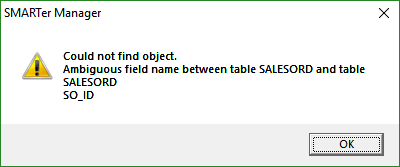
This issue has been resolved with SMARTer Manager version 10.5.1.851
1992: Receive ALL button not setting items to received.
In SMARTer Manager 10.5.6781 the Receive All button in the Purchase Order module didn't update the item's status to Received.
The Receive All button has been updated to Receive All items and set their status to Received.
This issue is resolved in version 10.5.1.851
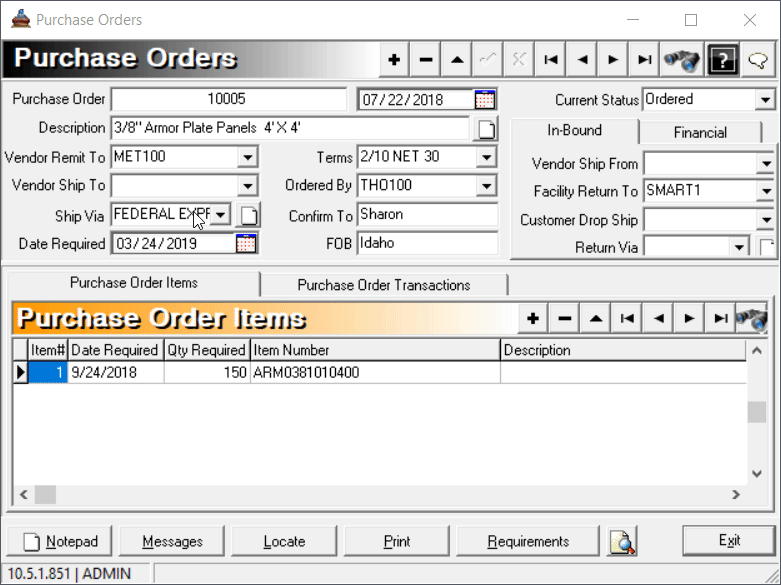
1993: Update Copyright
The login splash screen and other areas displayed last year's copyright notice. Updated the Copyright notice throughout SMARTer Manager to the proper dates, 2005-2019.





 Title Index
Title Index
 Recently Changed
Recently Changed
 Page Hierarchy
Page Hierarchy
 Incomplete
Incomplete
 Tags
Tags