10.5.3 Service Pack 3 (10.5.2.4911)
You Must be Running SMARTer Manager: 10.5.x to apply Service Pack 3 (10.5.2.4911).
If you Are Not Running version 10.5.x Do Not Apply this service pack.
- 10.5.3 Service Pack 3 (10.5.2.4911)
- 2007: Slow Inventory Form
- 2013: Wrong Sales Order Number Prints on Invoice
- 2015: Report Writer Export Truncates Memo Text
- 2025: Batch Print Packing Slips Skips Some Items
- 2032: Slow Inventory
- 2033: Bad System Masks Hiding View Grid Values
- 2020: BOM [Create Master Assembly] - Sub Job's MRP Quantities are Incorrect
- 2034: Metadata Table Schema Names with Trailing Spaces
- 2035: Business Manager View Form Button Fails
- 2036: SMARTer's Memory Grid's Note Indicator is not Accurate
- 2039: Memo Fields Empty Failure
- 2041: What-If Scheduling Error
- 2045: Locate and Fast Find in Accounts Payable Doesn't Allow the User to Enter the Cent Value in Search
- *NEW 2044: Fast Find Max Record Count limit increased to 5000
2007: Slow Inventory Form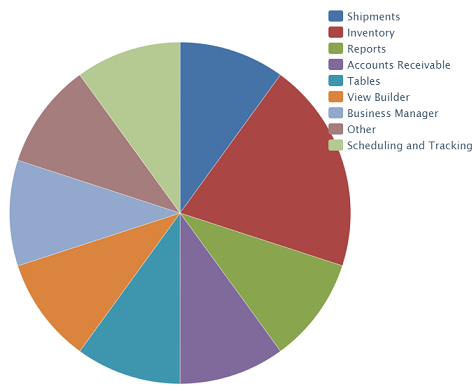
Some of SMARTer Manager's grids allow grouping and sorting. These grid options were slow to respond when there were many items returned.
The issue is resolved, and whether the user is selecting the grouping option or the sorting option of the grid, the speed is not a factor.
2013: Wrong Sales Order Number Prints on Invoice
Printing Invoices is displaying the incorrect Sales Order Number (SO_NUMBER) on Invoices because the query used is incorrect. The Sales Order link (SO_ID) is also wrong, causing any views, reports, etc. to link to the incorrect Sales Order information.
This version of SMARTer Manager (10.5.2.4111) removed the incorrect query, pass ORD_ID into the invoice creation logic, and uses it to retrieve the correct Sales Order information. This fix includes two other locations, Quick Print and Batch Print.
2015: Report Writer Export Truncates Memo Text
Exporting to File Type ASCII Delimited (*.TXT) Truncates Memo (Blob Type1) data to 255 Characters.
The SMARTer Report Writer code is designed to compile with the Long Strings compiler switch to False. Meaning all string variables are limited to 255 characters.
This update turns Long Strings on for the code that exports text to File Type ASCII Delimited File (*.TXT). Exporting of the mentioned file type does not cause any compile errors. The export File Type, ASCII Delimited File, now supports memo text of any length.
2025: Batch Print Packing Slips Skips Some Items
*NEW Related to Case 2022. Print Preview of Batch Invoices, Packing Slips, Certifications, etc.
This case is original to the previous release, Service Pack 2 of the 10.5.2 version family. It is listed here because the speed and code changes of this release, 10.5.3, also improved the new enhancements and operate more speedily.
- Invoice Quick Print
- Print Preview Option disables
- Invoice Batch Printing
- Print Preview Existing
- Invoice Quick Print
- Removed Duplicates When Printing
- Printing Invoices with Packing Slips
2032: Slow Inventory
Enhancements to the Inventory module regarding the querying and caching of data allow for a more acceptable response when opening or searching for inventory items.
Improvements and enhancements also to the Memo and Notepad data are retrieved and displayed in the Summary grid that significantly increases the speed on inventory navigation.
2033: Bad System Masks Hiding View Grid Values
Bad system masks hid viewable data from the user in some of the view grids throughout SMARTer Manager, causing some columns to be blank when data existed for viewing.
This issue is resolved in this version of SMARTer Manager. All data is viewable in the view grids throughout SMARTer Manager.
2020: BOM [Create Master Assembly] - Sub Job's MRP Quantities are Incorrect
In some instances, when creating a Master Assembly Job Type from the Bill of Material module, the sub-jobs MRP quantities weren't calculated correctly. In prior versions of SMARTer Manager, there were instances when the program would compute the quantity on the parent inventory unit of measure and not the sub or component requirement unit of measure. If the software could not find an order's or item's unit of measure in the UOM list, it defaulted to raw quantities.
SMARTer Manager's current version (10.5.2.4111) resolves this issue by checking every instance of the master, sub, and component requirement quantities based on the parent requirements. It then validates the master item's id and unit of measure. The program now generates an error if the order unit or child BOM/MRP unit is not found in inventory.
2034: Metadata Table Schema Names with Trailing Spaces
This case identifies a problem where SMARTer Manager Views fail to link certain lookup tables, making them unavailable in View construction and execution.
A coded fix was made here to address the erroneous data in the SMARTer metadata table TABLEFIELDS, where seven rows have trailing spaces for LOOKUP_TABLE and/or LOOKUP_MASTER_FIELD values.
The coded change resolved for the 10.5.3 Service Pack
2035: Business Manager View Form Button Fails
The Business Manager's View Form button works when accessing View Forms (Sales Orders, Production Orders, and Inventory). However, it does nothing when trying to open other forms, e.g. Customers, Vendors, Employees, Shipments, Process Plans, etc.)
The Business Manager now properly opens forms, and Improvements were made to the speed of data retrieval and navigation.
2036: SMARTer's Memory Grid's Note Indicator is not Accurate
2039: Memo Fields Empty Failure
The grids notes indicator icon often indicated notes are present in a memo field (expanded descriptions) when there were none.
The way Memo data is retrieved and displayed has been updated so the data grid should not display erroneous notes indicators.
2041: What-If Scheduling Error
A previous update to the Memo data introduced an error when trying to open "What if Scheduling". This has been fixed and now "What If Scheduling" opens without error.
Only BETA testers experienced this error.
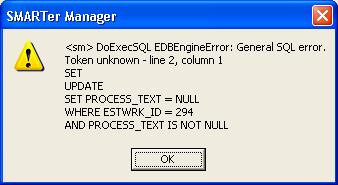
2045: Locate and Fast Find in Accounts Payable Doesn't Allow the User to Enter the Cent Value in Search
This issue affected all field entry for Fast Find and Locate involving numbers with decimal places.
When trying to locate a specific dollar and cent in the invoice amount field the user couldn't enter the .02 portion of the invoice amount.
This issue is resolved in version 10.5.2.4911
*NEW 2044: Fast Find Max Record Count limit increased to 5000
*NEW Enhancements to SMARTer Manager's data grids allowed for us to increase the search results in the Fast Find search tool. The max records returned limit increased from 1,000 records to 5,000 records.
10.5.3 Srvc Pack 3 (10.5.2.4911) (COVID19 Release)





 Title Index
Title Index
 Recently Changed
Recently Changed
 Page Hierarchy
Page Hierarchy
 Incomplete
Incomplete
 Tags
Tags