All projects: 10.5 SM (Major DVD Release) (10.5.0.6781)
This release contains 47 cases including 12 new functionalities (enhancements). Use CTRL+F to search NEW: to locate product enhancements.
- All projects: 10.5 SM (Major DVD Release) (10.5.0.6781)
- 663 Master Assembly Statistics Report - Shows Wrong Quantity Shipped
- 665 BOM Select Items Search Options Appear Grayed Out
- 709 Deleting a Purchase Order with Received Items Causes On Order to be Incorrect
- 710 Reopening a Purchase Order Causes On Order to be Incorrect
- NEW 739 Updating Inventory Doesn't Update Bill of Materials
- 790 Customer Fast Find Tool Tip Text Issues*
- 910 Use of Inactive GL Accounts
- NEW 964 Add Fields to Assembly Wizard
- 999 Orphaned Inventory Activity
- 1034 AP Description Doesn't Flow to Checkbooks
- NEW 1071 Batch PO Printing
- NEW 1081 Ability to see the QTY Ordered and QTY Received in Same Window – Purchasing
- NEW 1113 Add Customize Grid Option to Timecards
- 1146 Editing the PO Item Part Type May Leave and Incorrect QTY On Order in Inventory
- NEW 1208 Add Customize Grid Option to Real Time Tracking
- NEW 1209 Add Work Center Description to the Customizable Grid
- 1300 Error: No Read/Select Permission running reports
- NEW 1369 Real Time Tracking Enlargement
- 1370 Customize Grid Option
- 1400 Form Size Issues: Multiple screens throughout the program appear with misaligned buttons or scrollbars.
- 1614 Load Messages Window Size is Too Small
- 1629 Object Manager's Expanded Description Header – Formatting
- 1631 Checkbook Register, by Number Report Doesn't Print the A/P Description Field
- 1634 BDE Installation Failure
- NEW 1641 Assembly Wizard Performance Issue
- 1649 Old Installation Instructions are Present in the V10.x Release Notes Folder on the Install Disc.
- 1651 List index out of bounds
- 1652 Error when printing reports under 2581
- 1654 Assign Serial Numbers form doesn't refresh
- NEW 1659 Table refresh on Dropdown select
- NEW 1661 SQL Results Files Need sub folders for multiple Databases
- NEW 1663 Allow editing est-created order's work center
- 1664 Object Manager's open dialog does not display properties
- 1705 First Line Item on PO Transaction Tab Doesn't Have Focus
- 1727 SQL Error when releasing a reservation with at Serialized part
- 1728 PO messages icon Needs to be removed
- 1736 Status ID is displayed instead of Status Code
- 1741 Not validating Qty to issue in serial numbers form PO
- 1753 Upgrade databases to remove orphaned inventory PO order transactions
- 1757 Permission errors on two SQL upgrade scripts
- 1758 Script runner utility truncates long SQL error messages
- 1794 Install upgrade fails on database version check
- 1798 SMARTer install upgrade fails on smart001.fdb
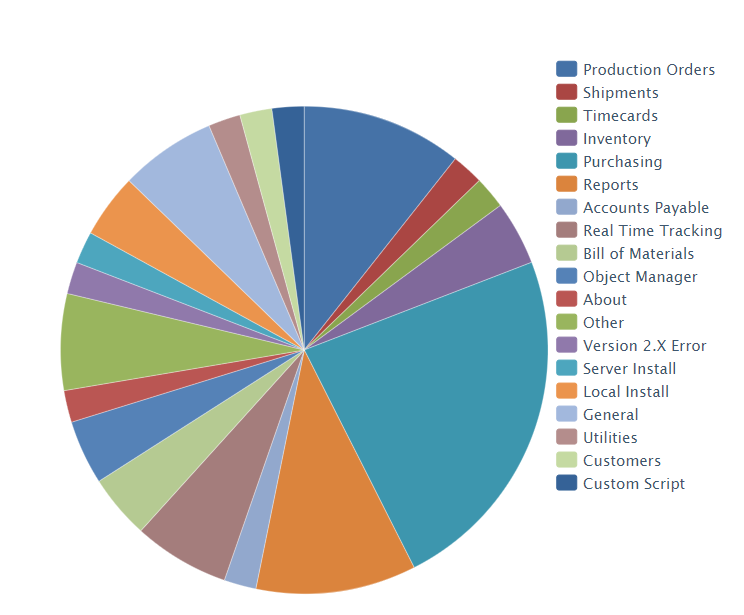
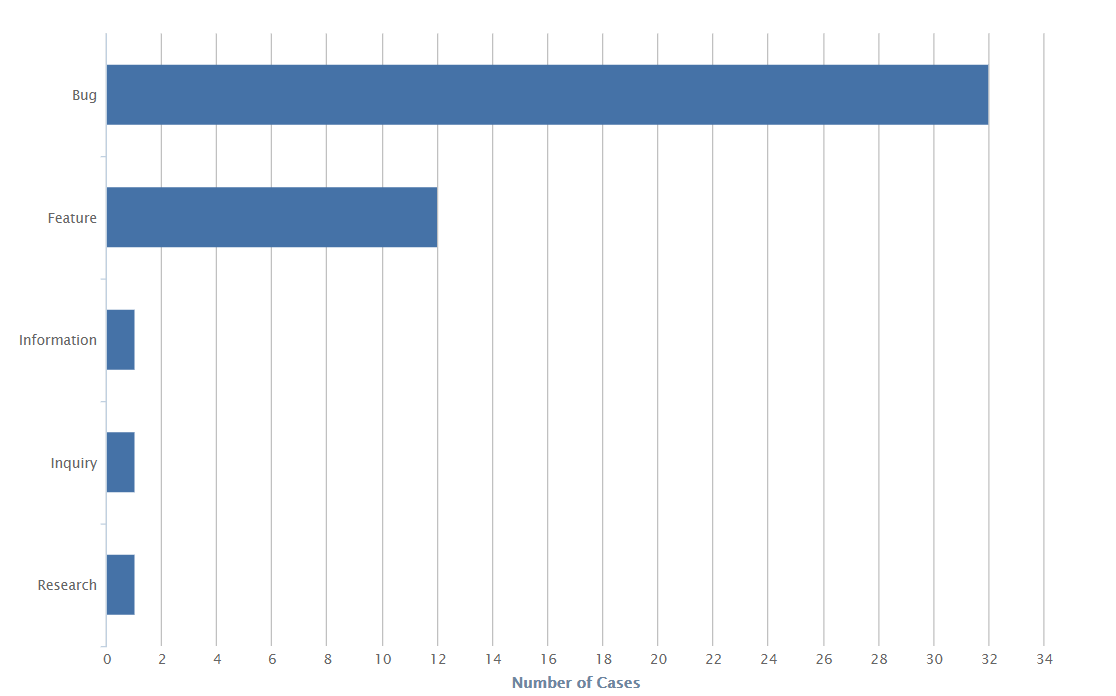
- All projects: 10.5 SM (Major DVD Release) (10.5.0.6781)
- 663 Master Assembly Statistics Report - Shows Wrong Quantity Shipped
- 665 BOM Select Items Search Options Appear Grayed Out
- 709 Deleting a Purchase Order with Received Items Causes On Order to be Incorrect
- 710 Reopening a Purchase Order Causes On Order to be Incorrect
- NEW 739 Updating Inventory Doesn't Update Bill of Materials
- 790 Customer Fast Find Tool Tip Text Issues*
- 910 Use of Inactive GL Accounts
- NEW 964 Add Fields to Assembly Wizard
- 999 Orphaned Inventory Activity
- 1034 AP Description Doesn't Flow to Checkbooks
- NEW 1071 Batch PO Printing
- NEW 1081 Ability to see the QTY Ordered and QTY Received in Same Window – Purchasing
- NEW 1113 Add Customize Grid Option to Timecards
- 1146 Editing the PO Item Part Type May Leave and Incorrect QTY On Order in Inventory
- NEW 1208 Add Customize Grid Option to Real Time Tracking
- NEW 1209 Add Work Center Description to the Customizable Grid
- 1300 Error: No Read/Select Permission running reports
- NEW 1369 Real Time Tracking Enlargement
- 1370 Customize Grid Option
- 1400 Form Size Issues: Multiple screens throughout the program appear with misaligned buttons or scrollbars.
- 1614 Load Messages Window Size is Too Small
- 1629 Object Manager's Expanded Description Header – Formatting
- 1631 Checkbook Register, by Number Report Doesn't Print the A/P Description Field
- 1634 BDE Installation Failure
- NEW 1641 Assembly Wizard Performance Issue
- 1649 Old Installation Instructions are Present in the V10.x Release Notes Folder on the Install Disc.
- 1651 List index out of bounds
- 1652 Error when printing reports under 2581
- 1654 Assign Serial Numbers form doesn't refresh
- NEW 1659 Table refresh on Dropdown select
- NEW 1661 SQL Results Files Need sub folders for multiple Databases
- NEW 1663 Allow editing est-created order's work center
- 1664 Object Manager's open dialog does not display properties
- 1705 First Line Item on PO Transaction Tab Doesn't Have Focus
- 1727 SQL Error when releasing a reservation with at Serialized part
- 1728 PO messages icon Needs to be removed
- 1736 Status ID is displayed instead of Status Code
- 1741 Not validating Qty to issue in serial numbers form PO
- 1753 Upgrade databases to remove orphaned inventory PO order transactions
- 1757 Permission errors on two SQL upgrade scripts
- 1758 Script runner utility truncates long SQL error messages
- 1794 Install upgrade fails on database version check
- 1798 SMARTer install upgrade fails on smart001.fdb
663 Master Assembly Statistics Report - Shows Wrong Quantity Shipped
This issue has been tested in the latest release and is resolved.
665 BOM Select Items Search Options Appear Grayed Out
Issue: In Bill of Materials, click on the Select Items button. Scroll to the bottom of the window and look at the options for Build, Purchase, Dimensional Item, and Configurable Item. Note that they all appear to be grayed out. There are three stages that the checkboxes go through when clicked.
Resolution: The grayed checkboxes are actually by design.
* A checked box will restrict the search to those items having that value checked.
* An unchecked box will restrict the search to those items having that value not checked.
* A grayed checkbox will not restrict the search based on this value. The search will freely include items with this value both checked and unchecked. Results will be based on other value restrictions defined by the user.
709 Deleting a Purchase Order with Received Items Causes On Order to be Incorrect
Issue: Deleting Purchase Orders with received items leads to the inventory item to have an incorrect On Order value.
Resolution: Purchase Order items with receive transactions cannot be deleted. The user must first delete the receive transactions before deleting the item. Similarly, Purchase Orders cannot be deleted if they have items with receive transactions. The receive transactions must be deleted first. Inventory On Order quantities are now fully recalculated with any change to associated Purchase Orders.
710 Reopening a Purchase Order Causes On Order to be Incorrect
Issue: Reopening a Purchase Order with received items leads to the inventory item to have an incorrect On Order value.
Resolution: Inventory On Order quantities are now fully recalculated with any change to associated Purchase Orders.
NEW 739 Updating Inventory Doesn't Update Bill of Materials
Issue: The inventory item description and expanded description edits cannot be extended to that inventory item's descriptions with the Bill of Materials.
Resolution: The Bill of Materials dialog's tree display has a new right click menu option entitled Globally Edit Item Description. This pops up a dialog that allows the user to assign and synchronize Inventory item descriptions and expanded descriptions to that item's Bill of Materials assignments.
790 Customer Fast Find Tool Tip Text Issues*
Issue: The Customer dialog's Fast Find button status bar hint incorrectly reads Use this button to find a specific
Resolution: Changed to Use this button to find a specific customer.
910 Use of Inactive GL Accounts
In previous versions of SMARTer Manager, In Active General Ledger accounts would display in the drop-down lists and allow the user to select the account.
If a General Ledger account is marked as inactive it will no longer be available in the drop-down lists. This issue has been resolved in this release.
NEW 964 Add Fields to Assembly Wizard
Fields added to Assembly Wizard's Related Jobs list selection.
* Shipment Date Required
* Shipment Quantity Required
999 Orphaned Inventory Activity
Editing and deleting a purchase order item which has an inventory item assigned now properly updates (i.e. creates, edits, and/or deletes) the inventory item's various transactions. This includes editing the purchase order item by changing the assigned inventory item, or editing the purchase order item to a non-inventory type.
1034 AP Description Doesn't Flow to Checkbooks
The Accounting Payable Description is now assigned to the Description of created checks.
NEW 1071 Batch PO Printing
There are three overlapping cases that have identical Release Notes:
* Case 1071: Batch PO Printing
* Case 1657: Redesign of Print Purchase Order Form
* Case 1704: Cannot Print Purchase Orders
NEW - The Purchase Order print window is updated with many new features and functionality which make printing single purchase orders and the batch printing of purchase orders easier.
The multi-selection window for printing has many options.
- Select to print by purchase order number.
- Select to print purchase orders within a date range by - Purchase order date, Purchase order date required or Transaction date.
- Select to print purchase orders by status - Back Ordered, Closed, Ordered, Received Full, Received Short.
The options listed above return data to a grid allowing the user to select single, multiple or all transactions returned for printing.
To select a transaction listed in the data grid the user double-clicks an individual or multiple transaction.
There are three buttons for easier selection of records. Clicking on the [Select], [Select All], or [Deselect All] button.
The [Select] Button
To select multiple transactions on a single purchase order, click on the main purchase order and then click the [Select] button. This action selects all transactions listed under the main purchase order in the data grid.
The [Select All] Button
All transactions in the data grid are selected for printing when the [Select All] button is clicked.
The [Deselect All] Button
All transactions in the data grid are deselected for printing with the [Deselect All] button is clicked.
TRANSACTION DATA
If the Print Purchase Order Dialog’s Purchase Order Selection has only the Purchase Order Number, the purchase order and its items will be printed, regardless of whether any purchase order transaction detail data is present. No transaction data will be printed, even if transactions are present.
Alternatively, if the Print Purchase Order Dialog’s Purchase Order Selection is one of the following:
* Purchase Orders In Date Range only
* Purchase Orders In Date Range and Purchase Order Number
* Purchase Orders In Date Range and Purchase Orders With Status
* Purchase Orders With Status only
The printing will be limited to the selected purchase order transactions, along with their parent purchase orders and purchase order items. No printing will occur for purchase order items without transactions.
NEW 1081 Ability to see the QTY Ordered and QTY Received in Same Window – Purchasing
The Purchase Orders dialog's Transactions tab's Purchase Order Items grid displays two new field values:
* Qty Required
* Trx Qty Sum
The Purchase Orders dialog's Items tab's Purchase Order Items grid displays one new field value:
* Trx Qty Sum
Please note that these new fields will not show up on a customized grid without manually adding them.
NEW 1113 Add Customize Grid Option to Timecards
Issue: The two grids in the Timecards dialog do not offer a Customize Grid option.
Resolution: The Timecards grids can now be customized.
1146 Editing the PO Item Part Type May Leave and Incorrect QTY On Order in Inventory
Issue: Reopening a Purchase Order with received items leads to the inventory item to have an incorrect On Order value.
Resolution: Inventory On Order quantities are now fully recalculated with any change to associated Purchase Orders.
NEW 1208 Add Customize Grid Option to Real Time Tracking
The grid in the Real Time Tracking module did not have the customize option as other similar grids.
Added the Custom Grid option through the right-click menu. Implemented in version 9.0.x
NEW 1209 Add Work Center Description to the Customizable Grid
Issue: The Work Center Description is not available when customizing the grid in Real-Time Tracking.
Resolution: The Work Center Description has been made available when customizing the grid.
1300 Error: No Read/Select Permission running reports
Issue:Reports>Level 4>Chart of Accounts, General Ledger
* Click [Print Report] button.
* Click [Print]
* Database permission access error appears
Resolution: This error no longer appears when printing the Chart of Accounts, General Ledger report.
NEW 1369 Real Time Tracking Enlargement
Issue: Real-Time Tracking window cannot be resized.
Resolution: This window can now be freely resized and maximized.
1370 Customize Grid Option
1400 Form Size Issues: Multiple screens throughout the program appear with misaligned buttons or scrollbars.
Modules affected: Sales Commission, GL Journals, Dimensional Inventory Reservation Quantities, AP Management, Unfreeze Schedule, Quick Print, Purchasing, Real Time Tracking, Shipments, ABC Levels and Paste From.
These issues are resolved in SMARTer Manager version 9.0.x
1614 Load Messages Window Size is Too Small
Issue:
* Order Processing->Shipments->Print Packing Slips Only
* Click the Message button at the bottom of the form.
* Click inside one of the message areas.
* Click the Load Messages button.
The Select Message window mistakenly displays scrollbars.
Resolution: The Select Message window no longer displays scrollbars.
1629 Object Manager's Expanded Description Header – Formatting
Issue: The Expanded Description window does not properly display the title Expanded Description using the proper case.
This occurs in the following areas:
* Estimates
* Purchase Orders
* Purchase Orders Items Data Entry
* Object Manager's Object Selection dialog
Resolution: The Expanded Description window's title is now correct in these areas.
1631 Checkbook Register, by Number Report Doesn't Print the A/P Description Field
The Accounting Payable Description is now assigned to the Description of created checks. This Description will be printed with the check.
1634 BDE Installation Failure
Issue: During SMARTer Manager's installation, the BDE installer can return an error:
Errorcode = <5>
SourceFile =
[DVD path]
TargetFile = <C:\WINDOWS\system32\bdeker32.dll>
Resolution: Modifications have been made to SMARTer Manager's installation to prevent this error.
NEW 1641 Assembly Wizard Performance Issue
Assembly Wizard and Assembly tab in Production Orders is snappier and possesses greater stability for large assemblies.
New Assembly Wizard behavior. The listed items (7) and (8) identify the new behavior.
- Open the Assembly Wizard.
- Verify the tree has an item with one or more children items.
- Record the job number of an item with one or more children.
- Click the Back button to return to the item list.
- Deselect the item with that Job Number.
- Click the Next button to see that this parent item is gone.
- Also notice that the parent item's children are completely gone along with the parent. The child items are no longer shifted to become children under the top-level master item.
- Click the Back button to return to the list. Notice the removed child items are no longer selected.
1649 Old Installation Instructions are Present in the V10.x Release Notes Folder on the Install Disc.
Version Release Notes are no longer maintained on the DVD install disk. They are maintained and updated on the website.
1651 List index out of bounds
Issue: Printing Purchase Orders could result in a List index out of bounds error.
Resolution: This error was eliminated with the redesign of the Print Purchase Order window.
1652 Error when printing reports under 2581
Issue: The internal management of user seat count was changed. This introduced an error when certain reports get printed.
Resolution: This report printing error no longer occurs.
1654 Assign Serial Numbers form doesn't refresh
Issue: In the Assign Serial Numbers dialog:
* Clicking cancel on the serial number entry causes all serial number entries to be lost; not just the last one entered.
* Clicking the Notepad button and then cancelling the Notepad entry would lose all serial number additions.
Resolution:
* The cancel button is no longer available. To cancel, users must post and then delete the serial number.
* Clicking the Notepad button and then cancelling the Notepad entry no longer affects the serial numbers.
NEW 1659 Table refresh on Dropdown select
Issue: Why does the Print Purchase Order dialog have a Reload Table button to refresh the grid? Why not automatically refresh the grid with when the user makes a change to the filter criteria?
Resolution: As designed. Loading the grid data will take some time on large databases. Clicking the Reload Table button allows the refresh delay to happen when the user decides. If the user is selecting multiple filter options, instituting a delay for each selection before finished would be frustrating.
NEW 1661 SQL Results Files Need sub folders for multiple Databases
Issue: The SMARTer installation upgrade process does not separate its SQL result files.
When multiple databases are upgraded (e.g. SMART001.FDB and SMART002.FDB), the second upgraded database's result files overwrite the first set.
Resolution: The SQL execution result files are now written to a folder specific to the upgraded database.
[ProgramData]\SMARTer\Upgrade\[DBName]
For example, when upgrading SMART001 and SMART002 databases:
C:\ProgramData\SMARTer\Upgrade\SMART001
and
C:\ProgramData\SMARTer\Upgrade\SMART002
NEW 1663 Allow editing est-created order's work center
Issue: We must allow users the option of editing the work centers and materials of an estimate that has been used to create an order, a.k.a. an accepted estimate.
Resolution: Admin users can allow editing of work centers and materials in accepted estimates.
System Preferences > System Wide > Miscellaneous
-------Accepted Estimates-------
Allow modifying records:
[ ] Materials
[ ] Workcenters
---------------------------------------
If these are checked and a user chooses to modify an accepted estimate's work centers or materials, a confirmation dialog will inform the user they are editing an estimate that has been used to create an order.
1664 Object Manager's open dialog does not display properties
Issue:
* Open the Object Manager for an item, i.e. Production Orders.
* Click the Open button to open the Object Selection dialog.
* In the Object Selection dialog's Library Objects list, select a file that is known to have properties assigned, e.g. Object Name, Revision, Description. These properties are assigned in the Object Manager Library.
Note: that these properties are not consistently displayed in the Properties tab of the Object Selection dialog.
Resolution: Assigned file properties are now always displayed in the Properties tab of the Object Selection dialog.
1705 First Line Item on PO Transaction Tab Doesn't Have Focus
Issue:
- Open the Purchase Order module.
- Locate a PO that doesn't have any transactions against it.
- Click on the PO Transaction Tab
Notice the first line item doesn't have focus and the Receive Item or Receive All buttons aren't active. Either click the second line item or toggle the Purchase Order Item Tab and the first line item now has focus.
Resolution: The buttons are now enabled properly.
1727 SQL Error when releasing a reservation with at Serialized part
Issue: Releasing a serialized lot's reservation causes a database SQL error.
Resolution: This error has been corrected.
1728 PO messages icon Needs to be removed
Issue: The Purchase Order Dialog’s Messages button includes an icon that is intended to show whether or not any messages have been assigned to the purchase order. The problem is it only operated properly for the first of three possible messages. If the second and/or third message are assigned without the first, the icon will indicate no messages are assigned.
Resolution: The icon has been removed from the Messages button.
1736 Status ID is displayed instead of Status Code
Issue: In Production Orders' Shipments tab, when customizing the Shipments grid to display the Status field, a numeric value is displayed instead of the Status Code.
Resolution: Now when the user chooses to add the Status field to the Shipments grid, they will see the correct Status Code values.
1741 Not validating Qty to issue in serial numbers form PO
Resolution: This error could not be reproduced in the most current version of SMARTer Manager. The Purchase Order module functionality is updated in 10.5.x.
1753 Upgrade databases to remove orphaned inventory PO order transactions
Issue: Earlier releases allowed Purchase Order Items to be deleted without deleting their associated inventory transactions. Although this had since been fixed, the orphaned inventory transactions may continue to exist.
Resolution: The database upgrade process now removes any orphaned inventory transactions and recalculates those inventory items' Quantity On Order values.
1757 Permission errors on two SQL upgrade scripts
Issue: Permission errors could occur during the database upgrade process.
Resolution: The upgrade scripts have been modified to correct this problem.
1758 Script runner utility truncates long SQL error messages
Issue: The database script runner utility (SMeSQLScriptRunner.exe) truncates long error messages, making it more difficult to determine the source of errors.
Resolution: If an error occurs, a popup window displays the error text in its entirety, regardless of its length.
1794 Install upgrade fails on database version check
Issue: The SMARTer Manager's installation upgrade fails on its initial system check when checking the user database version.
Resolution: The installation upgrade now successfully reads the user database version.
1798 SMARTer install upgrade fails on smart001.fdb
Issue: The SMARTer Manager installation upgrade fails when upgrading user databases.
Resolution: This upgrade now operates successfully on user databases.
Note: The date on this article represents the date the Release Notes were posted or modified here, not the date of the actual release.
10.5.6781





 Title Index
Title Index
 Recently Changed
Recently Changed
 Page Hierarchy
Page Hierarchy
 Incomplete
Incomplete
 Tags
Tags